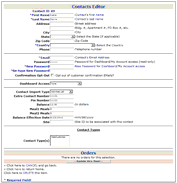| • | Only users with Administrator or Power User privileges can look up a person on an import list. |
To look up a person on an import list, do the following:
| 1. | On the Dashboard home page, scroll to Contacts. Click on View/Edit Contacts. The Contacts Lookup screen appears. |
 | | Contacts Lookup Screen Showing a List of Names on an Import List |
| 2. | In the Contact Type field, scroll through the drop-down menu and select the desired import list. |
| 3. | To display the desired name, enter one of the following in the field next to Contact Type: |
| • | The % symbol to show all names on an import list |
| • | One or more beginning letters of a name to show all names that start with those letters |
| • | The full name of the person to show only those people with that name |
| 4. | Select the desired person's name. The Contacts Editor screen appears displaying information for that person: |
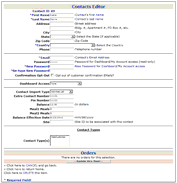 | | Contacts Editor for Viewing or Editing a Person on an Import List |
The fields specifically applicable to a person added to an import list are described in the following topics:
| 5. | Click Update this Item to save your changes. A message appears indicating that your changes were successfully saved. |
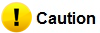
You must click Update this Item to save your changes.
| 6. | Click on Click here to return home to go back to the Dashboard home page. |

Other options for leaving the Contacts Editor include:
| • | Clicking Cancel to leave the Contacts Editor without saving your changes and return to Contacts Lookup |
| • | Clicking here to go back to the Dashboard home page without saving your changes |
|
|
Related Topics
Introduction - Managing People on an Import List (Administrators & Power Users)
Adding a Person to an Import List (Administrators & Power Users)
Looking Up a Person on an Import List (Administrators & Power Users)
Editing a Person's Information on an Import List (Administrators & Power Users)
Contacts Editor Screen:
|